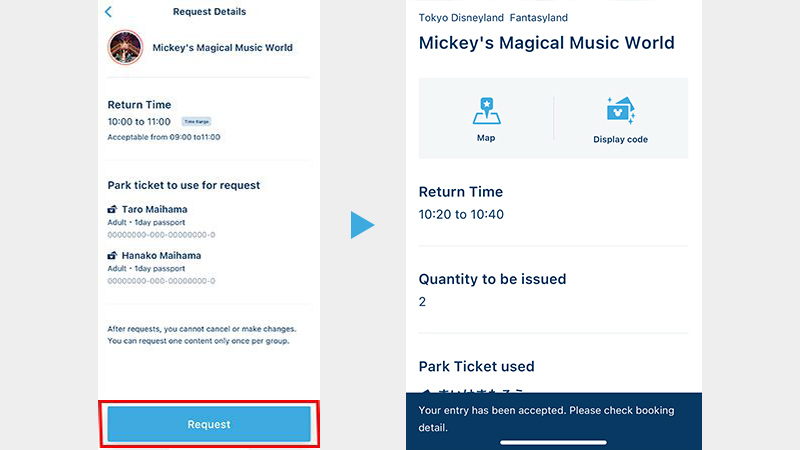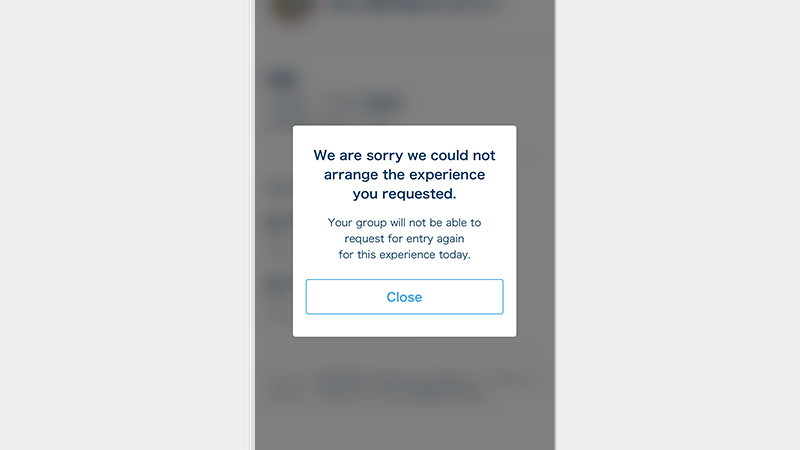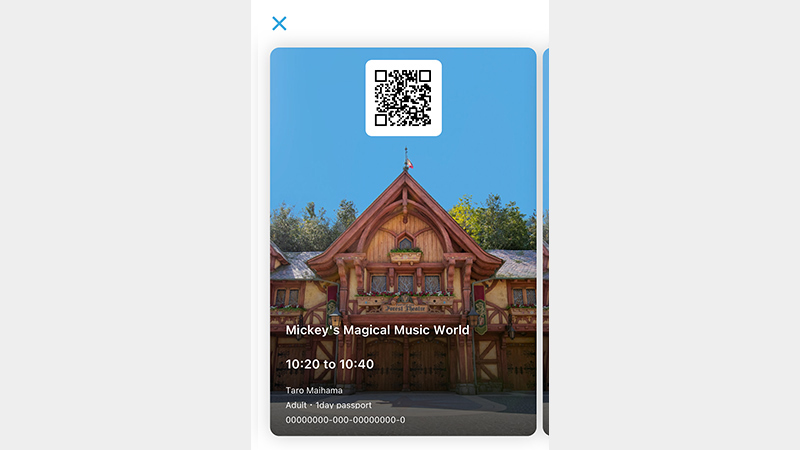Entry Request

- Entry Request allows guests to access select parades, shows, and other experiences.
Experiences Requiring an Entry Request
- Tokyo Disneyland
- Tokyo DisneySea
Entry Request may be unavailable on certain days or times depending on operating conditions. Please check the Tokyo Disney Resort App in advance for operating conditions / availability.
About this Service
- Each park ticket can be used to make an Entry Request for one person. Access to an experience will be permitted for one guest per Entry Request.
Is it possible to make multiple Entry Requests on the same day?
When can I make an Entry Request?
From: After entering the park
Until: 45 minutes before the start time of each performance for shows, 5 minutes before the start time of each experience for Disney Character Greetings
- The above conditions may change depending on the operating conditions. Please check the Tokyo Disney Resort App for the latest information on your day of visit.

About viewing locations for a parade/show
The viewing locations within the seating/viewing area will be specified in advance. On your day of visit, please view the performance from the designated seat, or specified location with a corresponding number at your feet (the number indicating your specified location will be displayed on the screen of your mobile device after you have completed your Entry Request). - Please note that only guests with successful Entry Request results will have access to an experience with Entry Request eligibility.
Seating/viewing areas for children (ages 3 and under) when viewing parades/shows
- Children ages 3 and under may be seated on the lap of an accompanying adult with a park ticket, or view the performance together from the same specified location within the viewing area.
- If there are more than one child ages 3 and under per accompanying adult with a park ticket, please select "More than one child ages 3 and under per accompanying adult" and enter the number of children in your party.
- The number of additional seats cannot exceed the number of park tickets being used to attempt an Entry Request. If you require additional seats / specified locations within viewing areas (for guests ages 3 and under) that exceed the number of park tickets, please contact a cast member at the applicable venue, before attempting an Entry Request.
Making Entry Requests and Using Your Entry Request Eligibility
Prepare in Advance: Download the Tokyo Disney Resort App

事前に東京ディズニーリゾート・アプリのダウンロードをすませておくことをおすすめします。
- スマートフォンをお持ちでない方は、利用する施設等のキャストにおたずねください。
Downloading the Tokyo Disney Resort App on your smartphone in advance of your visit is recommended.
- If you do not have a smartphone, please contact a Cast Member at the venue you would like to experience regarding admission.
建議遊客事先下載東京迪士尼度假區官方 App(英文版)。
- 無持有智慧型手機的遊客,請於希望體驗的設施洽詢演藝人員。
建议游客提前下载东京迪士尼度假区官方App(英文版)。
- 无智能手机的游客,请咨询相关设施的演艺人员。
사전에 도쿄디즈니리조트 앱(영어)을 다운로드하시는 것을 추천합니다.
- 스마트폰이 없으신 분은 이용하실 시설 등에 있는 디즈니 도우미에게 문의해 주십시오.
ご利用にはMyDisney (マイディズニー) アカウントへのユーザー登録、ログインが必要です。
To use the Tokyo Disney Resort App, you must log in with a registered MyDisney Account.
遊客必須先註冊 MyDisney Account 並以該帳號登入,方可使用本服務。
使用东京迪士尼度假区官方App,游客须注册或登录MyDisney Account。
이용하시기 위해서는 MyDisney Account 회원가입, 로그인이 필요합니다.
Step 1: Park ticket verification
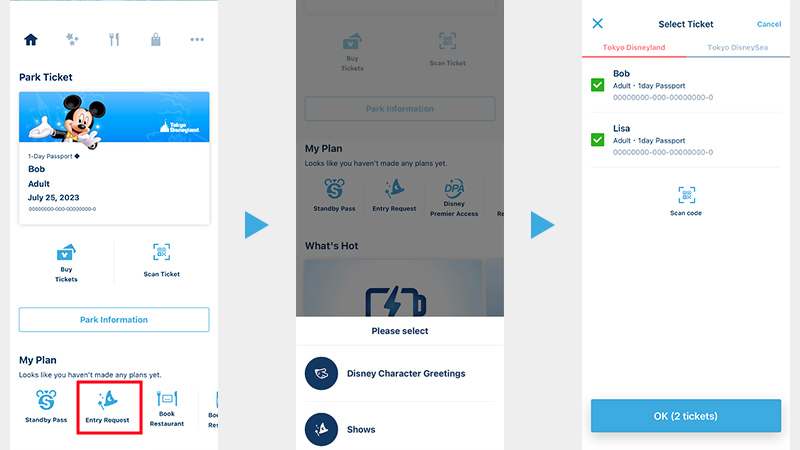
Select "Entry Request" under "My Plan" on your Tokyo Disney Resort App, and select the park tickets for all members of your party.
- If you have a printed ticket, then scan the code on the ticket.
- By creating a group for the members of your party using the App, the park tickets for all members of your party can be verified together.
於東京迪士尼度假區官方 App(英文版)點選「My Plan」(行程)的「Entry Request」(報名體驗)及設施類別,並選擇希望體驗適用設施的所有園區票券。
- 持有紙本園區票券的遊客,請掃描園區票券的二維條碼。
- 遊客事先於 App 建立體驗設施的群組,即可一併驗證群組成員的園區票券。
打开东京迪士尼度假区官方App,点击“My Plan”(行程)中的“Entry Request”(报名体验),点击类别,并选择体验设施的所有同行人员的园区门票。
- 持有纸质园区门票的游客,请扫描园区门票上的二维码。
- 事先在官方App上,为体验设施的同行人员创建群组,即可统一验证园区门票。
도쿄디즈니리조트 앱(영어)의 'My Plan'(플랜)에 있는 'Entry Request'(엔트리 접수) ⇒ 카테고리를 터치하여 시설 이용자 전원의 파크 티켓을 선택합니다.
- 종이로 된 파크 티켓을 소지하신 분은 파크 티켓의 2차원 바코드를 스캔해 주십시오.
- 앱에서 시설을 이용하는 멤버로 그룹을 작성해 놓으면 한꺼번에 파크 티켓 인증을 할 수 있습니다.
Step 2: Select experience and time
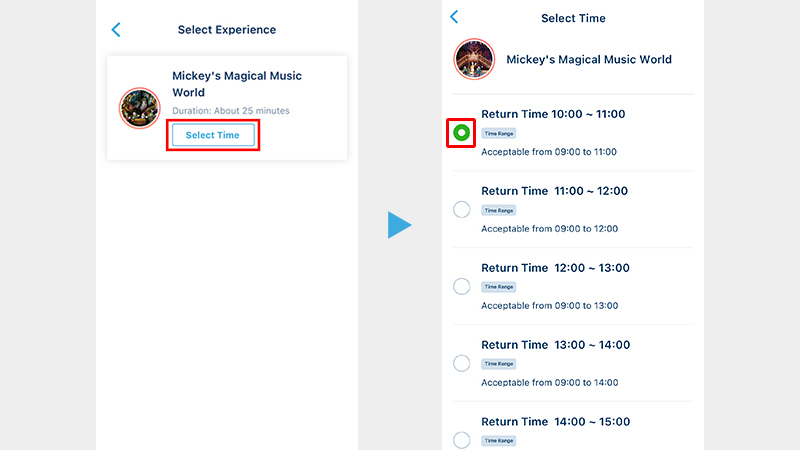
Step 3: Make an entry and check results
Step 4: Enjoy experiences
Important
- Admission to the selected venue is possible only during the return time period.
- Even if you receive a return time on your Entry Request, it does not guarantee admission to the venue.
- Entry Request may be unavailable on certain days or times depending on operating conditions.
- Operations and performances may be suspended without notice due to technical difficulties, weather conditions, or other reasons. In such cases, your Entry Request result will become invalid, and the experience will not be available. In addition, you will not be able to change the venue or the return time on your Entry Request.
- You will not be admitted to the venue if you do not meet its requirements, even if you have received a return time.
- Your Entry Request cannot be changed or canceled.
- Your Entry Request results cannot be transferred to a third party whether as a gift or for profit. Violations will result in invalidating your eligibility.
Various Features Available on the Tokyo Disney Resort App
- The photos of the screen from the App are concept images only, and may differ from the actual page.