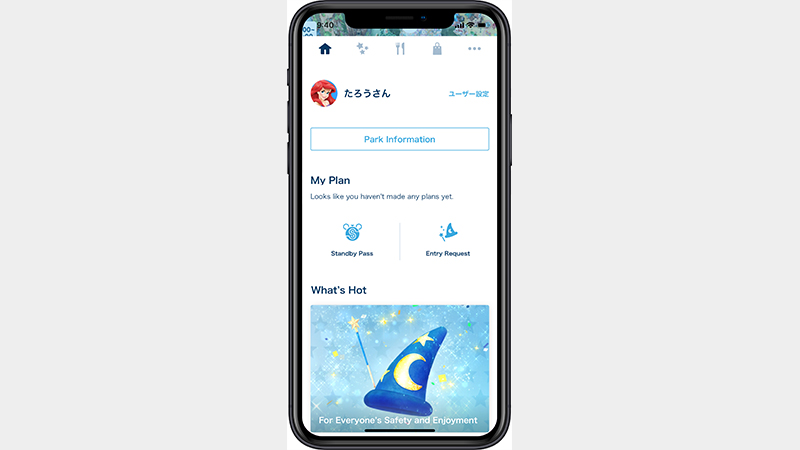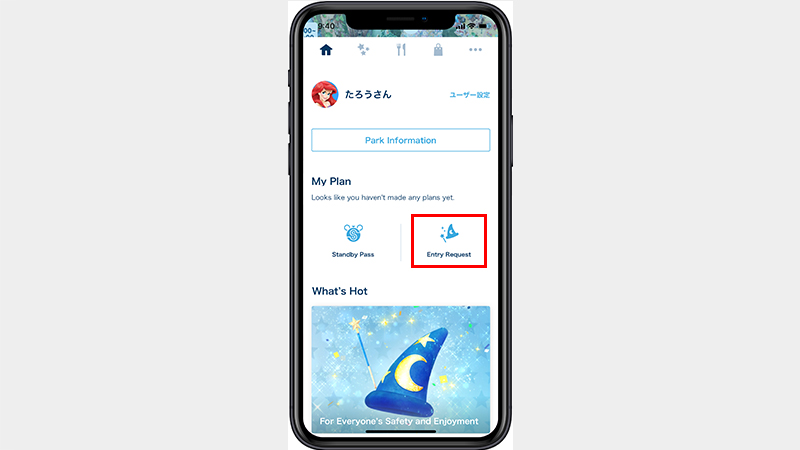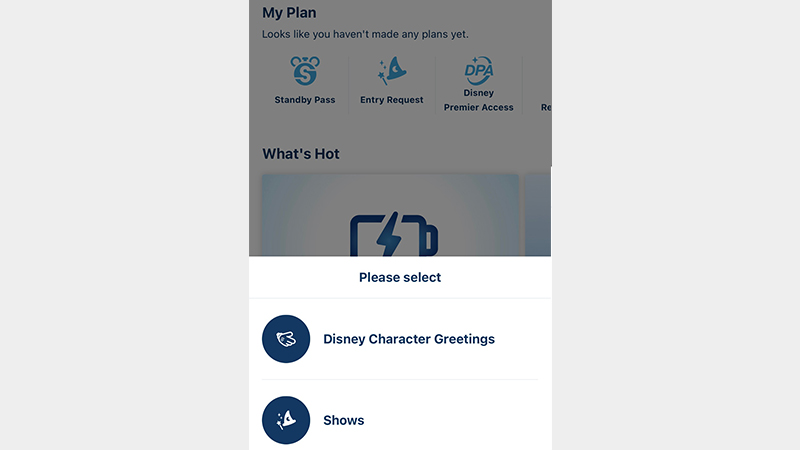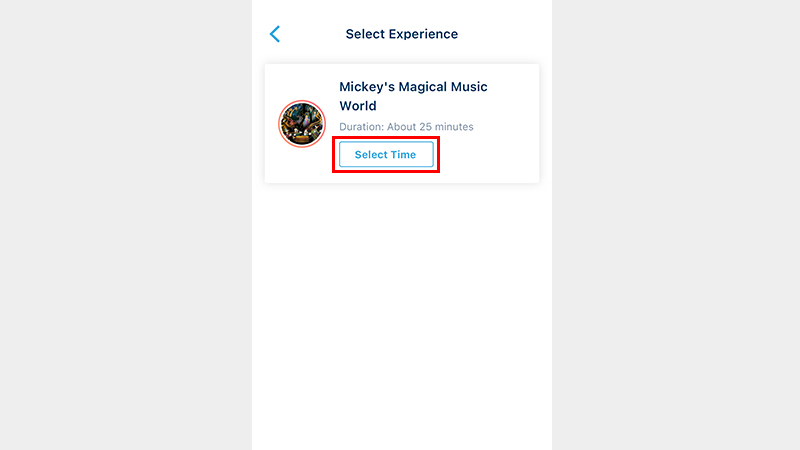About Entry Request
For everyone’s safety and enjoyment, certain experiences require an Entry Request.
- An Entry Request can be attempted by using the Tokyo Disney Resort App after entering the Park.
- Guests can submit an entry anytime when Entry Requests are accepted.
- Depending on the result of the Entry Request, you may not be able to experience what you have selected. - Your party can attempt an Entry Request once per day for each venue requiring it.
- If you do not have a smartphone, please contact a Cast Member at the venue you would like to experience regarding admission.
- Downloading the Tokyo Disney Resort App on your smartphone in advance is recommended.
ご利用にはMyDisney(マイディズニー)アカウントへのユーザー登録、ログインが必要です。
To use the Tokyo Disney Resort App, you must log in with a registered account for MyDisney.
遊客必須先註冊 MyDisney 帳號並以該帳號登入,方可使用本服務。
使用东京迪士尼度假区官方App,游客须注册或登录MyDisney账户。
이용하시기 위해서는 MyDisney 회원가입, 로그인이 필요합니다.
Experiences requiring an Entry Request
Disney Character Greetings
- The available period and time are subject to change without notice due to certain circumstances. See here for more information about the current operating conditions.
Shows
・Club Mouse Beat
Non-reserved seats may also be available. See here for more details about viewing entertainment.
・Mickey's Magical Music World
Non-reserved seats may also be available. See here for more details about viewing entertainment.
・Jamboree Mickey! Let's Dance!
Non-reserved seats may also be available. See here for more details about viewing entertainment.
For details, please refer to the page for selecting an experience under Entry Request on your Tokyo Disney Resort App.
How to make an Entry Request
Step 1: Preparation
Select "Entry Request" under "My Plan" on your Tokyo Disney Resort App, and choose the desired experience.
Select a category of your choice.
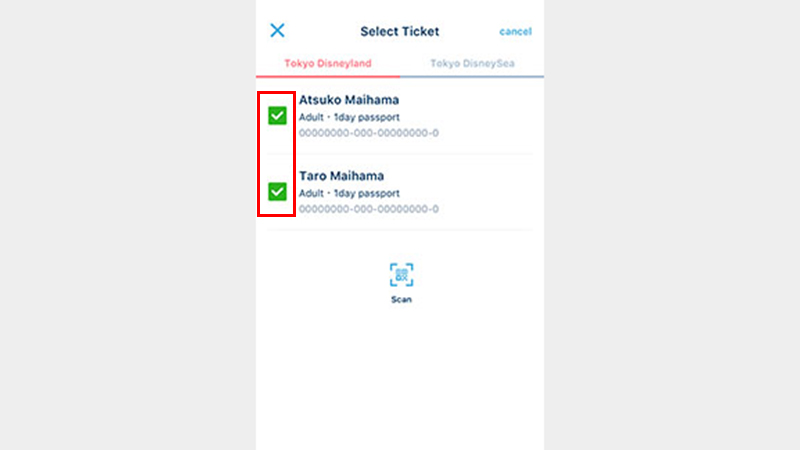
Step 2: Park ticket verification
Select the Park tickets for all members of your party.
- If you have a printed Park ticket, scan the code on it using your smartphone.
- Guests ages 3 and under without a Park ticket do not need to make an Entry Request.
- Only Park tickets used for Park admission on the day of visit can be used.
Step 3: Select experience
Tap "Select Time" for the experience you wish to select.
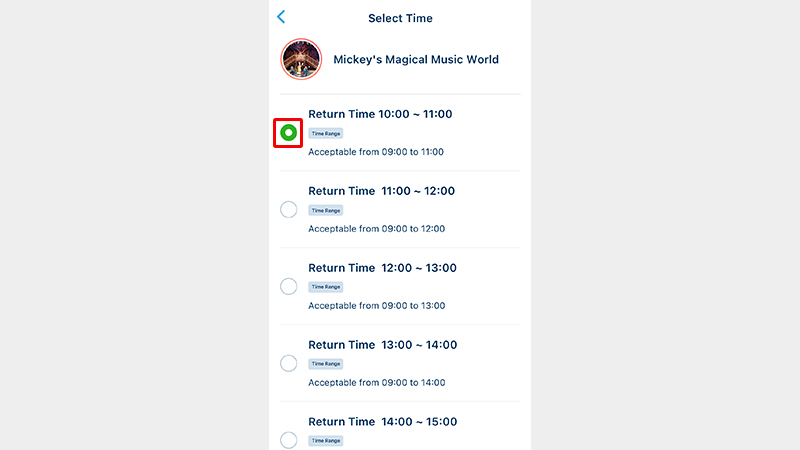
Step 4: Select timeframe
Tap the button indicating the timeframe for the experience you wish to select.
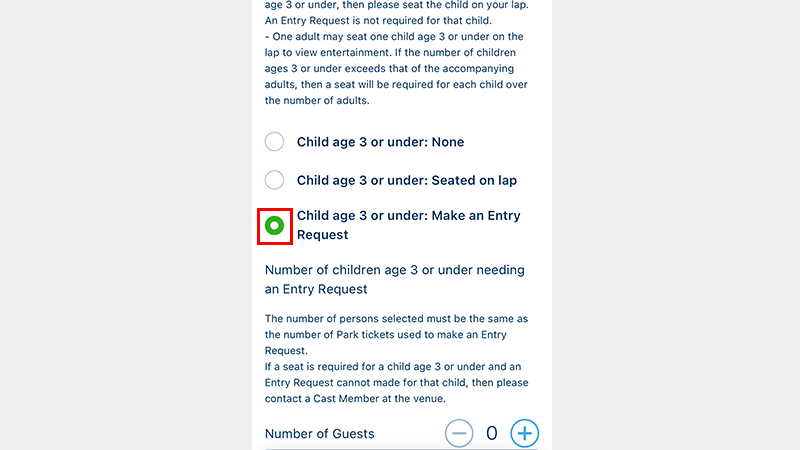
If you require a seat for a child age 3 or under, please tap on "Child age 3 or under: Make an Entry Request" and select the number of children requiring a seat.
- The number of seats selected can be no more than the number of Park tickets used to make an Entry Request.
- A Cast Member will check the number of accompanying children at the entrance of the venue.
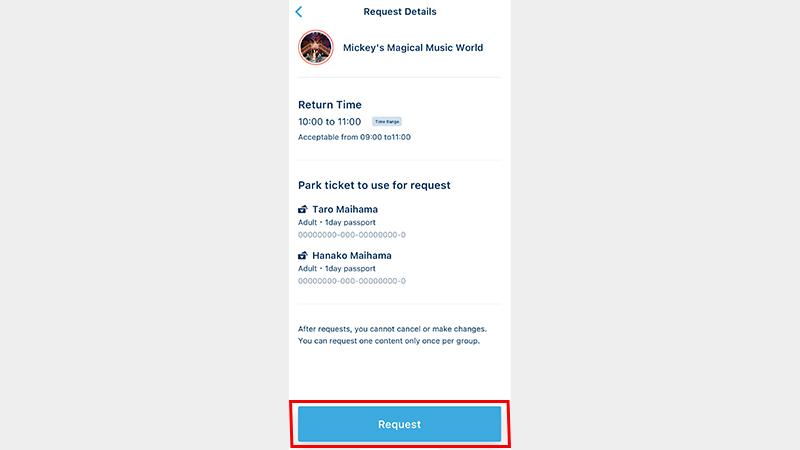
Step 5: Check details
Check the experience, timeframe and number of entry, then tap “Request”.
- Your party can attempt an Entry Request once per day for each venue requiring it.
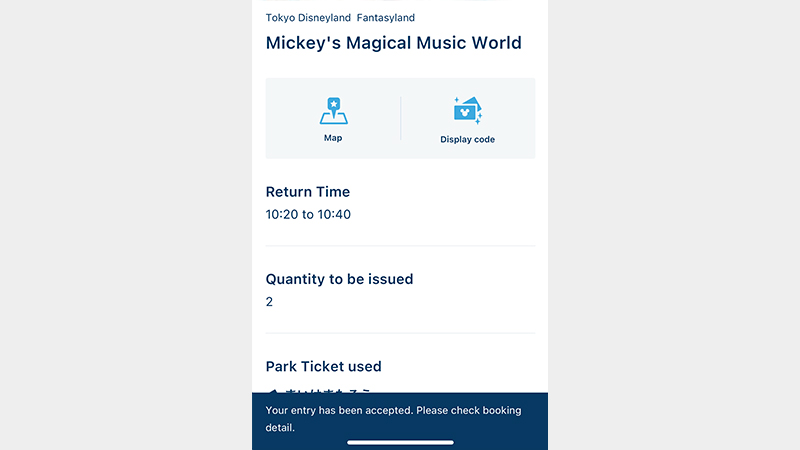
Step 6: Check results
As a result of Entry Request, if an available time for the eligible experience is shown on the App, you will be able to experience the facility at a designated time.
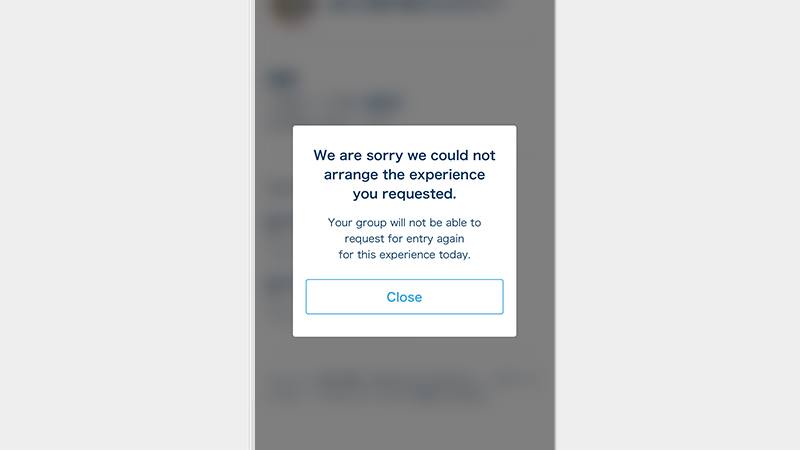
If the message "We are sorry we could not arrange the experience you requested." is shown, you will be unable to experience the facility on that day.
Using your Entry Request eligibility
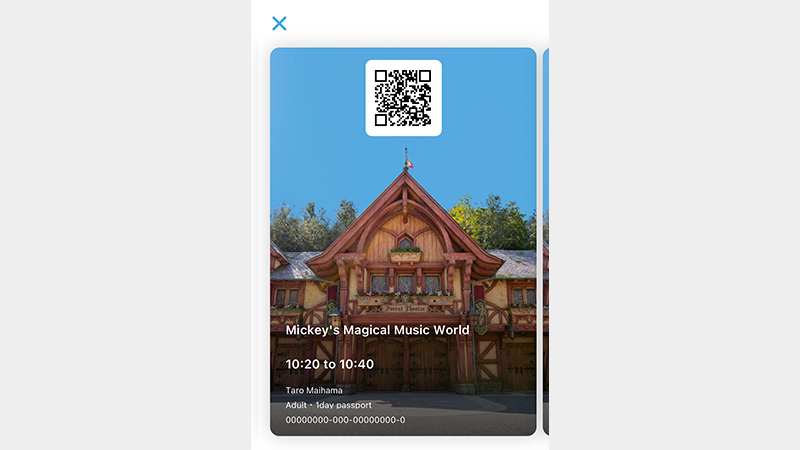
Step 1: Display code
Tap “Display code” for the selected experience under "My Plan" on your Tokyo Disney Resort App.
- The code will be displayed when it is available for use.
Step 2: Scan the code onto the reader
At the entrance of the venue, scan the Park tickets of all members of your party or the code displayed on your smartphone onto the reader.
- If the venue does not have a code reader, then a Cast Member will check the code at the entrance.
- A Cast Member may request to check details provided on the code.
Regarding Entry Request
- Admission to the selected venue is possible only during the return time period.
- Even if you receive a return time on your Entry Request, it does not guarantee admission to the venue.
- Entry Request may be unavailable on certain days or times depending on operating conditions.
- Operations and performances may be suspended without notice due to technical difficulties, weather conditions, or other reasons. In such cases, your Entry Request result will become invalid, and the experience will not be available. In addition, you will not be able to change the venue or the return time on your Entry Request.
- You will not be admitted to the venue if you do not meet its requirements, even if you have received a return time.
- Your Entry Request cannot be changed or canceled.
- Your Entry Request results cannot be transferred to a third party whether as a gift or for profit. Violations will result in invalidating your eligibility.
- Concept images only, and the actual page on the app may differ.