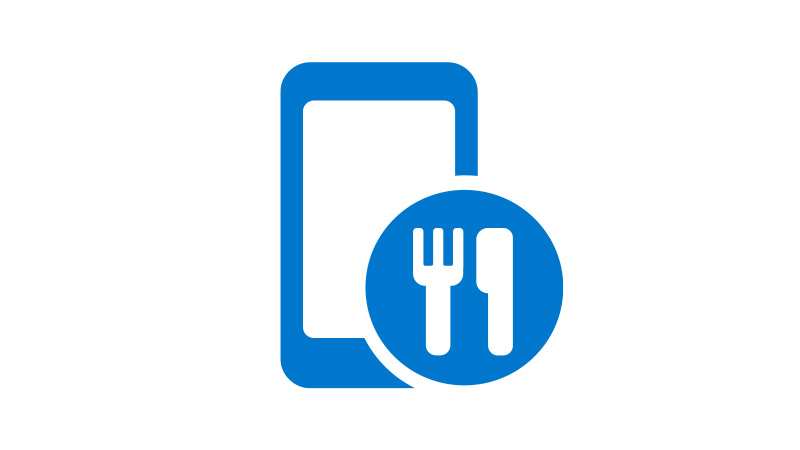How to Enjoy Fantasy Springs on the Day of Your Visit
What You Need to Enjoy Fantasy Springs
Please use the Tokyo Disney Resort App.
- Obtain a Standby Pass (available free of charge) or Disney Premier Access (available for a fee) for eligible attractions.
- Place an order from restaurant menus using Disney Mobile Order.
- Only available at participating restaurants. Orders can be placed via Disney Mobile Order only for a time frame in which guests are eligible to be in Fantasy Springs.
How to Enjoy Fantasy Springs to the Fullest
Follow the steps below.
| Step 1. Obtain either |
|---|
| Standby Pass (available free of charge) or Disney Premier Access (available for a fee) |
| Step 2. Enter |
|---|
| By presenting the Park ticket at the entrance to Fantasy Springs |
| Step 3. Enjoy experiences |
|---|
| Attractions: Present the pass Restaurants: Use Disney Mobile Order |
Step 1.
Choose from the following methods to enjoy eligible attractions
It is recommended to use the Tokyo Disney Resort App after entering Tokyo DisneySea.
| Standby Pass |
|---|
| This service, available free of charge, allows guests to line up at an eligible attraction at a specified time. |
| Disney Premier Access |
| This service, available for a fee, allows guests to select a designated time to experience eligible attractions with a reduced wait time. |
Eligible attractions:
- Anna and Elsa’s Frozen Journey
- Rapunzel's Lantern Festival
- Peter Pan’s Never Land Adventure
- Fairy Tinker Bell's Busy Buggies
- Please note that Fairy Tinker Bell’s Busy Buggies may only be experienced by guests with a Standby Pass.
- For availability of Standby Pass and Disney Premier Access on your day of visit, please check the Tokyo Disney Resort App.
Step 2.
Enter Fantasy Springs
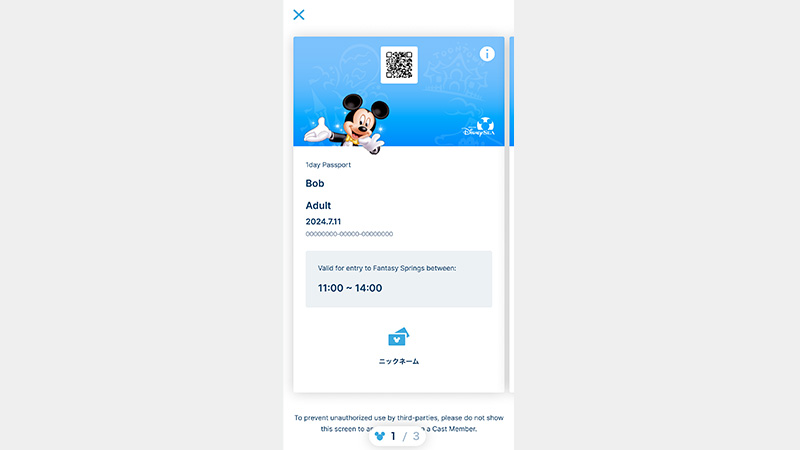
After obtaining a Standby Pass or Disney Premier Access for an eligible attraction, the entry time to Fantasy Springs will be indicated on the Park ticket screen of the Tokyo Disney Resort App. When it is time for you to enter, please present the code on your Park ticket at the entrance to Fantasy Springs.
- Please note that re-entry is not permitted.
Step 3.
Experience attractions and dine at restaurants
Experience Attractions
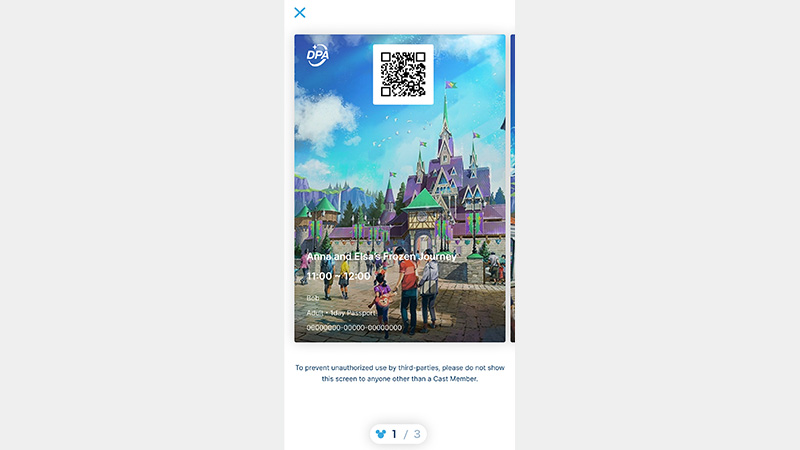
Display the code on the screen of the Tokyo Disney Resort App, which shows the entry time of the specific attraction, and present it for admission.
Dine at Restaurants (Disney Mobile Order)
- Only available at participating restaurants
- Please use the Tokyo Disney Resort App.
- For eligible restaurants within Fantasy Springs, please use Disney Mobile Order.
- Orders can be placed via Disney Mobile Order only for a time frame in which guests are eligible to be in Fantasy Springs.
Steps
- Place an order using the Disney Mobile Order service on the Tokyo Disney Resort App.
- Present the screen that shows that your order is being prepared to a Cast Member at the restaurant.
- Collect your ordered items.
Eligible Restaurants
- Royal Banquet of Arendelle
- Lookout Cookout
- The Snuggly Duckling
Selectable time slots of Disney Mobile Order are shown according to the guests' valid time of entry to Fantasy Springs.
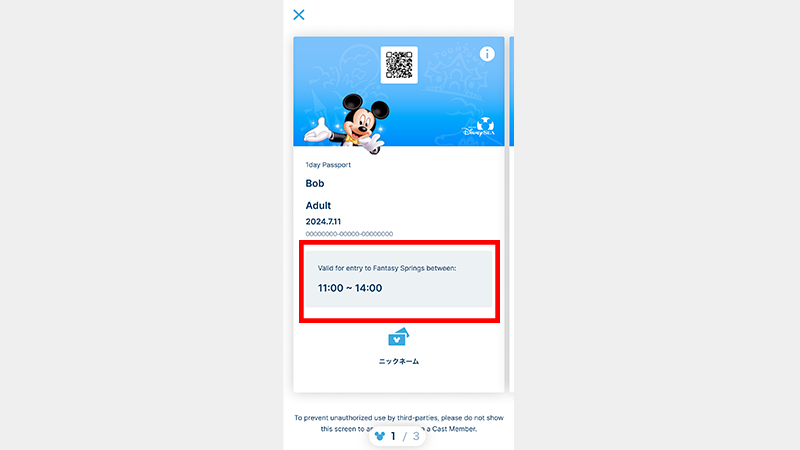
Park Tickets
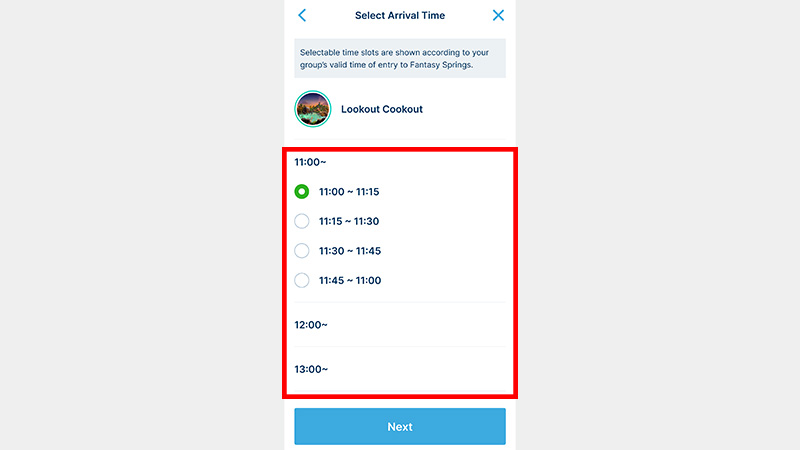
Disney Mobile Order
For guests who have booked an eligible hotel or accommodation package with the Park ticket "1-Day Passport: Fantasy Springs Magic," please see here.
Other Facilities
For details and current operating conditions of shops and other facilities, please visit their individual pages within the Tokyo Disney Resort App.