Create Group (share ticket and plan details)
Park tickets, online restaurant bookings, and other plan details can be shared easily with members of the group you created on the App.
- When joined, the member's Park ticket and plan details will be shared with other members of the group.
- If you check in to a Disney hotel online and add members to your group, the members who received a room key will also be able to check in through the app and open their room with the room key.
(This function is only available to guests residing in Japan.)
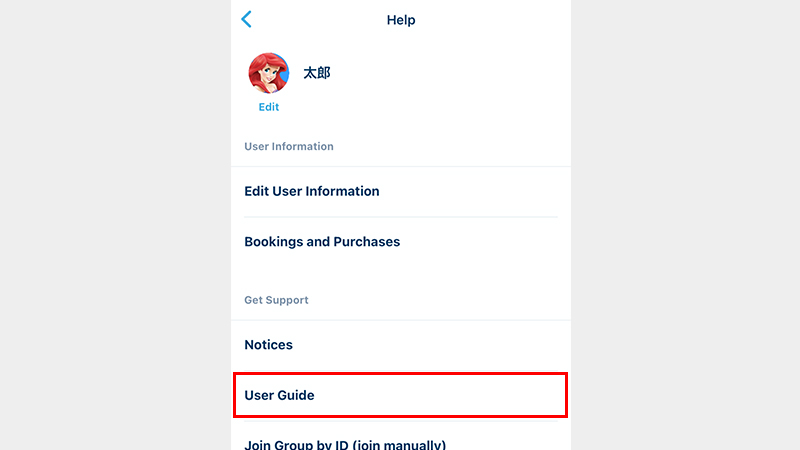
For details, tap Help > User Guide > Create Group (share ticket and plan details) on the Tokyo Disney Resort App.
ご利用にはMyDisney(マイディズニー)アカウントへのユーザー登録、ログインが必要です。
To use the Tokyo Disney Resort App, you must log in with a registered account for MyDisney.
遊客必須先註冊 MyDisney 帳號並以該帳號登入,方可使用本服務。
使用东京迪士尼度假区官方App,游客须注册或登录MyDisney账户。
이용하시기 위해서는 MyDisney 회원가입, 로그인이 필요합니다.
Requirements for creating a group
- A group can only be created if your Park tickets are displayed on the app, or you have a plan (booked a restaurant, obtained a Standby Pass, etc.).
- If your Park ticket does not appear automatically on the App, you can scan the code to display it on the App before entering the Park. For instructions on how to scan, please refer to steps 1-4 of "How to reserve date of visit / Park" here.
Frequently Asked Questions - You can only join one group per day.
- Groups cannot be created over multiple days.
How to create a group
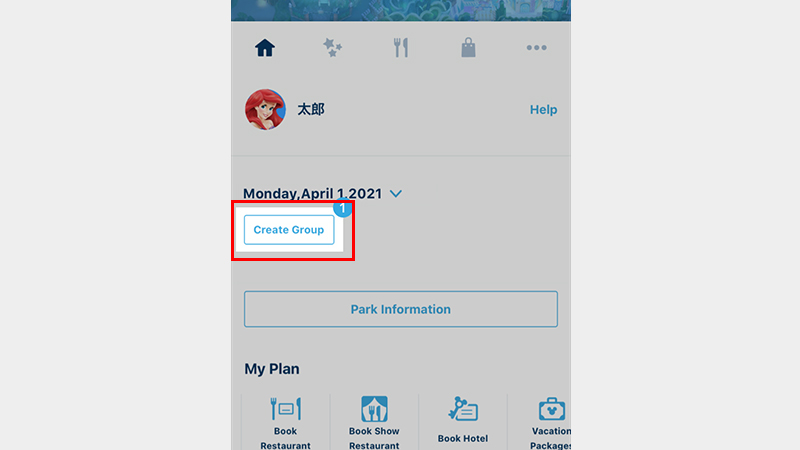
Step 1. Invite members
Tap on "Create Group"
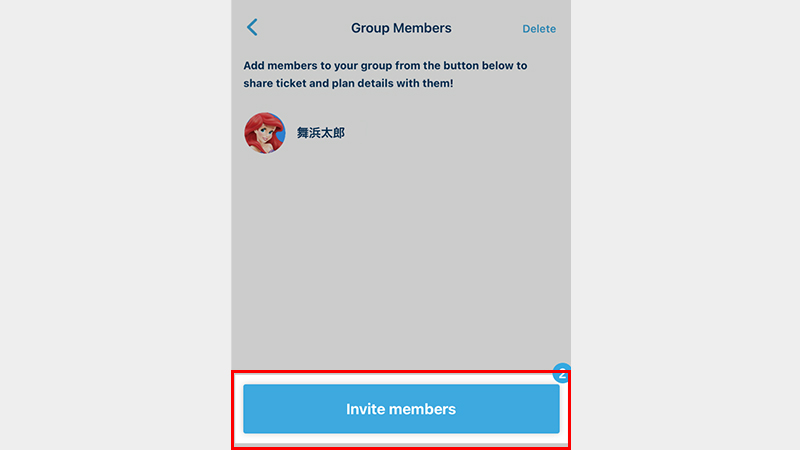
Tap on "Invite members"
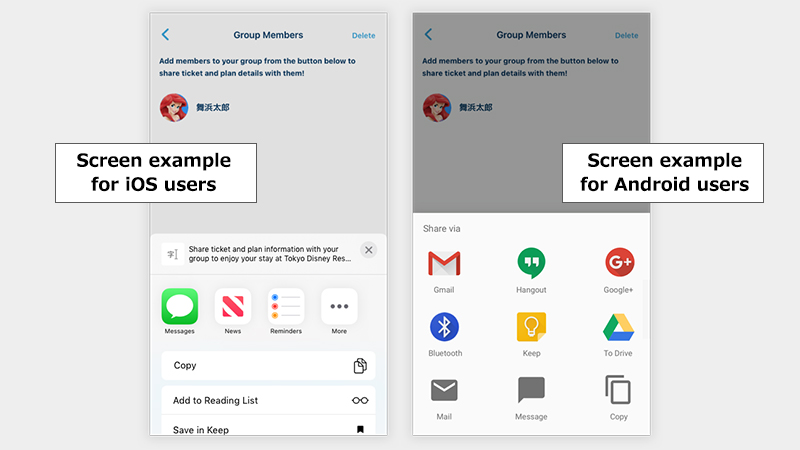
Step 2. Send invites to members / receive invites
An activity screen will appear.
Select the method of sharing (example: emails, SNS, and other apps installed), and send the URL for your group.

The invitees can join the group by tapping on the URL sent to them.
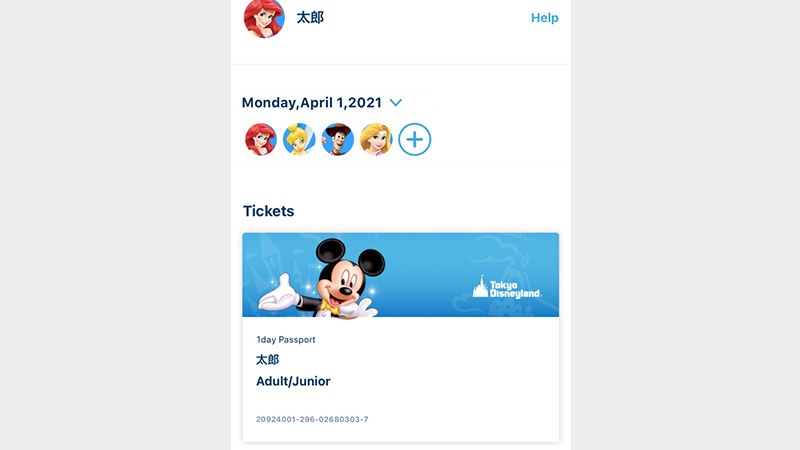
Image of shared ticket and plan details screen
When joined, the member's Park ticket and plan details will be shared with other members of the group.
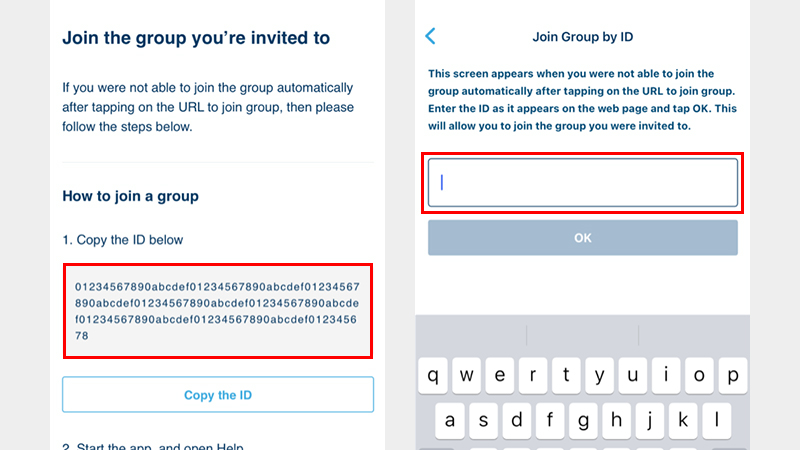
Copy the ID that appeared on the web page.
Open the Tokyo Disney Resort App, and tap Join Group by ID (join manually) under Help.
Enter the ID as it appears on the web page and tap OK. This will allow you to join the group you were invited to.
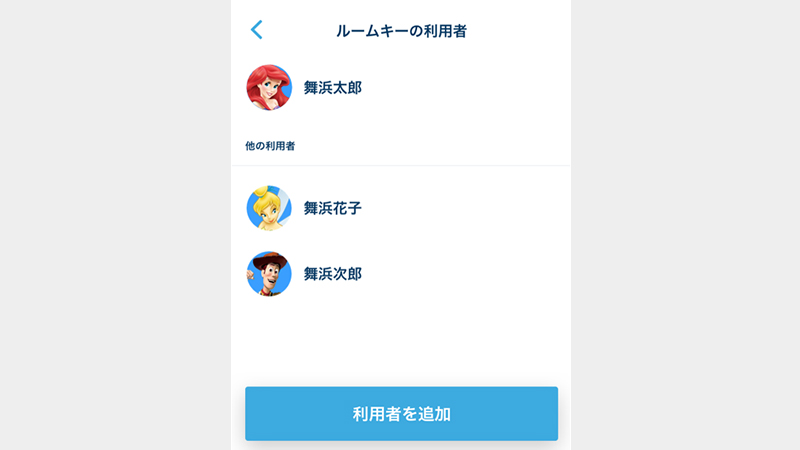
Checking in to a Disney hotel and sharing the room key on the app
If you check in to a Disney hotel online and add members to your group, you will be able to share your room key on the app.
Members who received the room key will also be able to check in through the app and open their room with the room key.
- Online check-in to a Disney hotel and the use of room keys on the app is only available to guests residing in Japan.
Frequently Asked Questions
- Concept images only, and the actual page on the app may differ.